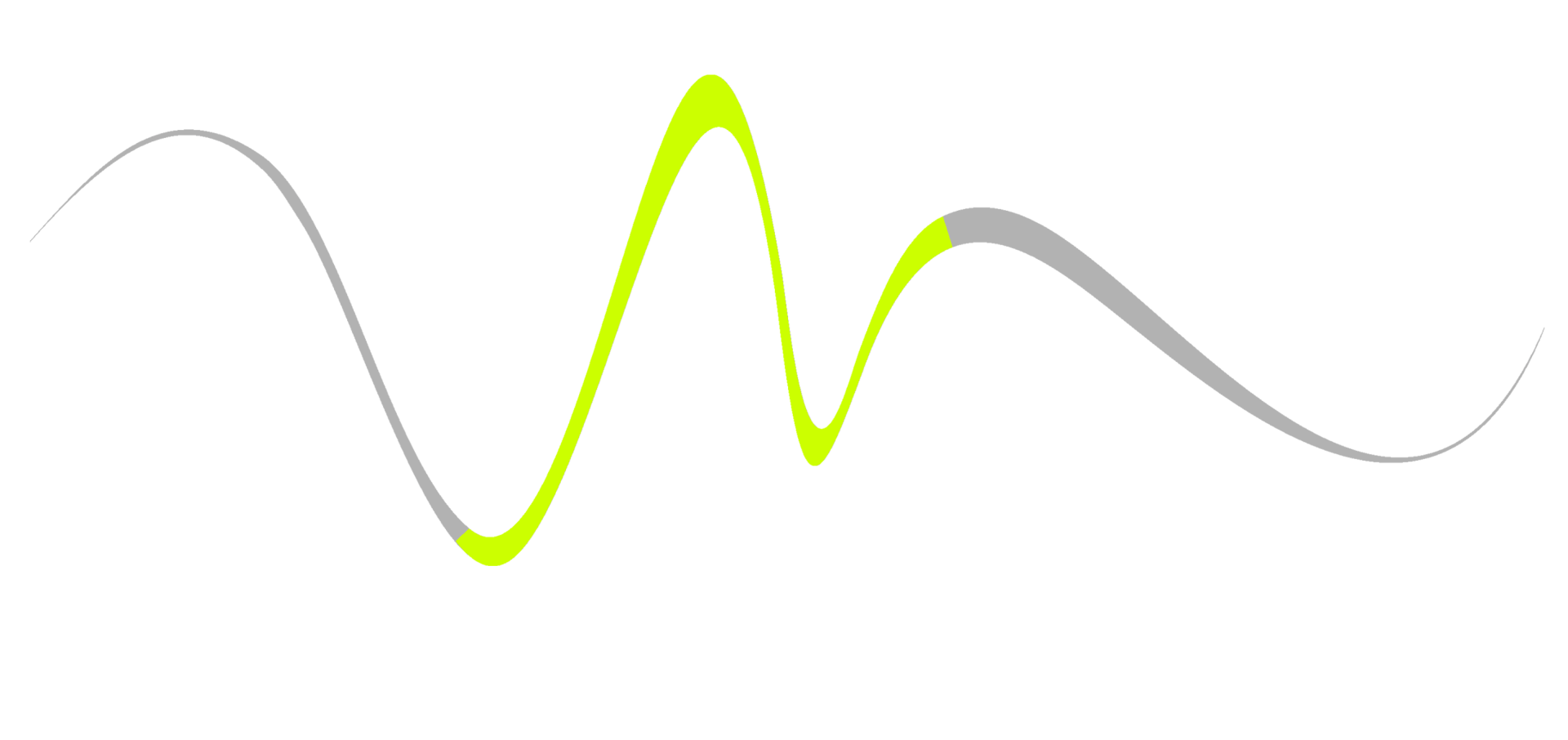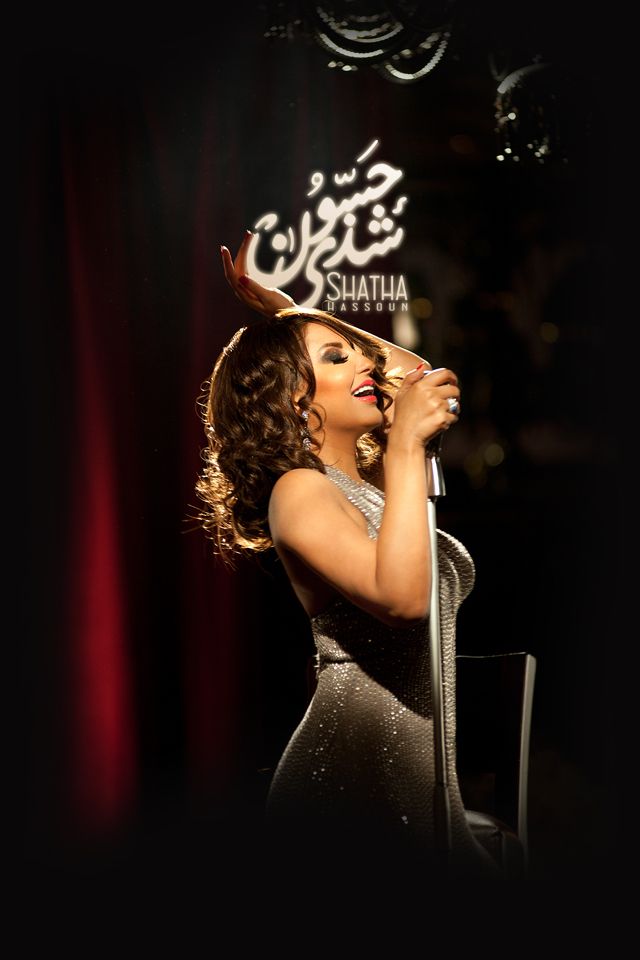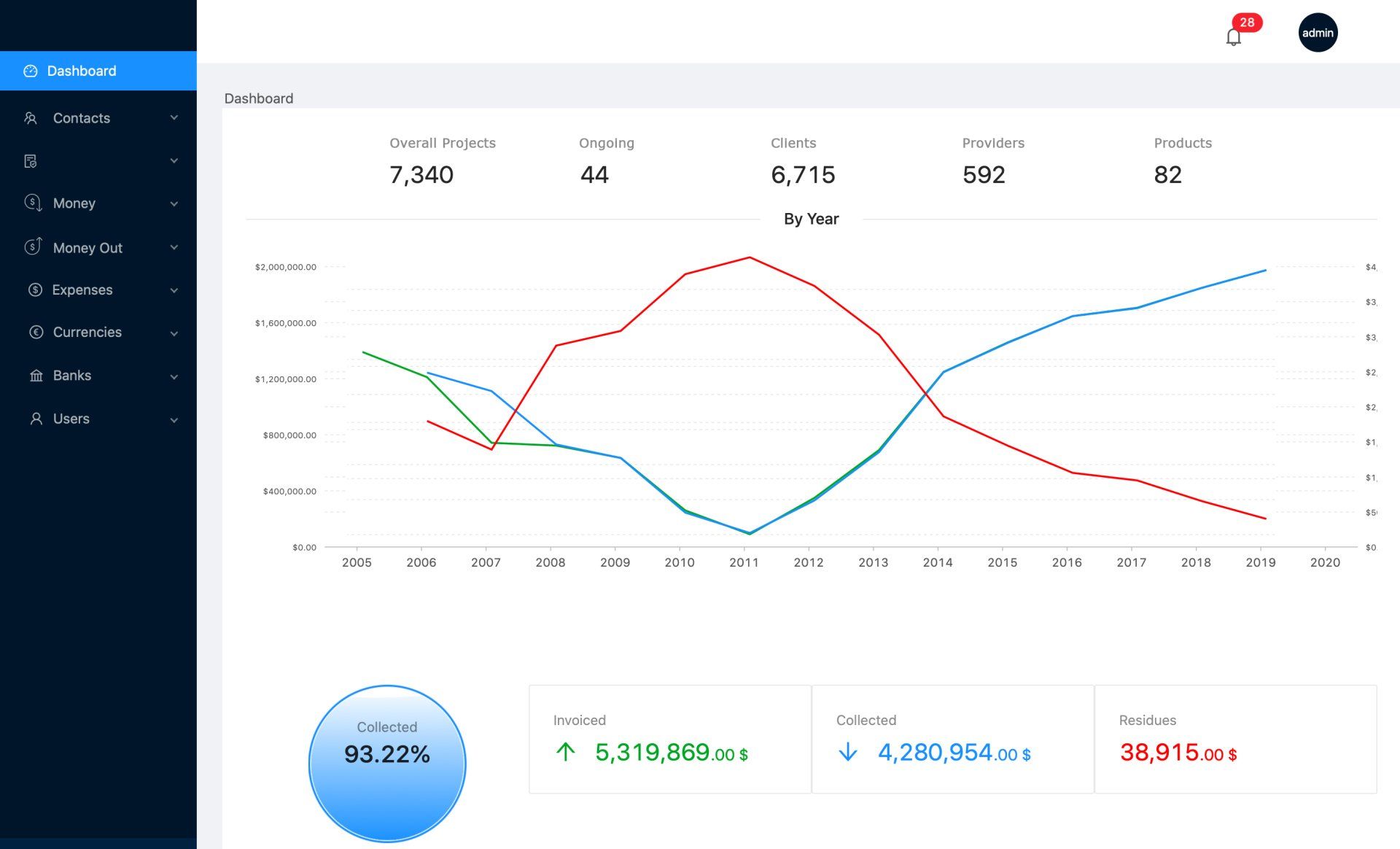EXPERIENCEMATTERS
Mobile Apps (IOS / Android)
Custom Relationship Management System (CRM)
- Why Is CRM Important?
For many businesses, their CRM isn’t just important – it’s essential!
To maximise the benefit, you need to build your CRM into your business strategy. It will create structure and organisation for your company that will foster increased efficiency, productivity and profitability.
Although, originally designed for sales teams, the benefits of using a CRM across your whole organisation can be immeasurable. However, its become increasingly important for marketers and for customer service teams managing post-sales communications.
The software gives greater insight of how your business is performing, using the actual sales data to take the guesswork out of business decisions. It provides a complete overview of your customers and their activity, letting you create a truly customer-centric focus that will shape your customer experience strategy.
- What Are The Benefits Of CRM?
Having worked hard to collect information about a prospect or customer, sales people can end up with their information held across multiple sources, from sticky notes to call logs. Using a CRM helps brings it all together in a centralised hub. The software will facilitate team collaboration and create efficiency. So there’s no duplication of effort, lost messages or forgotten call backs. This leads to more timely communication, enhanced relationships and, essentially, more sales.
The workflow automation looks after much of the manual processes of selling so there’s less data input and admin. You can also use automation to prioritise your leads, bringing together your data insights from across your business activity.
A good system will also help you manage your teams, control your data security and support your compliance with data privacy regulations.
- Enhances contact management
- Improves customer retention and satisfaction
- Advances sales management
- Increases efficiency and productivity
- Creates organisation and team collaboration
- Facilitates accuracy of reporting and sales forecasting
- Heightens data insight for marketing and product development
- Increases lead to sales metrics
- Boosts business growth
- What Does A CRM System Do?
If by now you’re thinking this all sounds well and good, but what does a CRM system actually do and what is it used for? Here’s a simplified list:
Creates A Customer Centric Focus
- Helps you find every customer, contact and communication instantly
- Improves post-sales service and support
- Increases customer loyalty and retention
Increases Sales And Profitability
- Categorises and prioritises leads
- Tracks your leads from end to end
- Automates your sales process
- Manages your tasks and appointments
Creates A Centralised Hub With Everything In One Place
- Creates total visibility that puts an end to duplication
- Enhances team and cross-team collaboration
- Facilitates remote work forces
- Streamlines your processes by integrating the other systems you use
Provides Insight And Reporting
- Accurate, detailed reports and forecasts
- Customer activity insight
- Management of marketing ROI
Everyone in your organisation can see all the interactions with a contact in the system including their communications, what they purchased and when, what they paid, plus much, much more. Unless, of course, you want to limit who sees what with user permission levels!
- Who Needs CRM Software?
Customer relationship management software is relevant across many business functions and industries. CRM software is most commonly used in the sales, marketing and service desk functions. However, use across other teams and management may also be relevant.
Sales Team
Your sales people will be able to use the CRM to monitor new leads in their sales pipeline, log the calls and meeting notes, set tasks to follow up with customers, create and send quotations and invoices. Running reports and forecasts, sales managers will have real-time visibility of their team’s performance against their targets.
Marketing Team
Marketers can integrate your website forms with the system to automatically capture new leads and pass them to your sales team to follow up. They can send automated emails to welcome new customers and monitor their responses.
Running marketing campaigns from a CRM means all the customers’ activity is recorded back to the system. This provides insight to their behaviour and ROI analysis.
Service Team
A CRM with an integrated help desk system means you can also monitor your customers’ post-sales interactions. Any support tickets raised will be captured back to the customer account so your sales team can be alerted of any potential issues.
Organisations that operate business to business (B2B) are generally the target audience for CRM vendors, but the software can also make a difference for other markets too. Some vendors target business to consumer (B2C) and some offer systems for specific industry sectors, like real-estate, recruitment and even club memberships.
If you’re not sure if you need a CRM, our blog Do I need a CRM will help.
- Advantages Of Cloud CRM
As cloud CRM software is hosted and maintained by N IDEA, the users can access the system from anywhere via their internet browser. This might be at home, their office, or on the go from their phone.